Here is a tutorial on making sprite fights.
Step 1: Get a sprite sheet/pack. (I mainly use sprite sheets) and open it in an image-editing program. (Examples: MS paint, Paint.net, Photoshop)
Then you can turn the BG completely white but for some sheets that is not recommended.
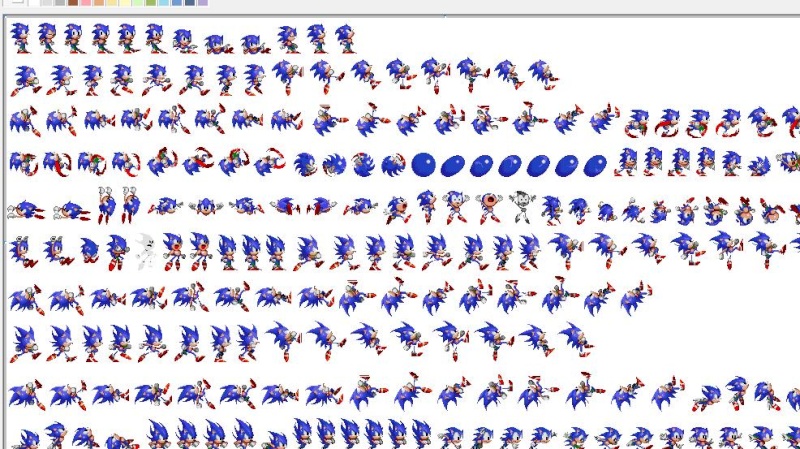
Step 2: Use your select tool to copy 1 frame. (Zoom in to make easier)
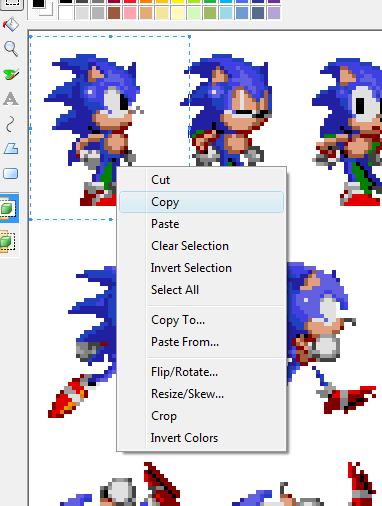
Open your image editing program in another window (2 open at once.) and paste.
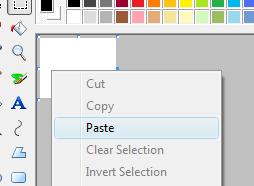
Save the frame and open pivot.
(No picture)
Repeat for every frame.
Step 3: Load all of your frames that you saved. (In pivot as sprites)

This will take a while if you have every frame for the character.
Once you have your needed frames inserted as sprites take a couple out onto the screen.

Now add the frame. Delete the sprite and choose the next frame (Number them to make it easier) Try to line the next frame up with the gray silhouette as good as possible.

Repeat and add as you numbered them. If you run out and need more just go back to the beginning.
If you do this you should get something like this:
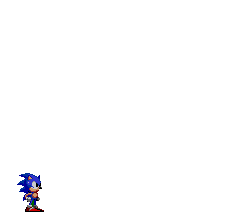
Step 1: Get a sprite sheet/pack. (I mainly use sprite sheets) and open it in an image-editing program. (Examples: MS paint, Paint.net, Photoshop)

Then you can turn the BG completely white but for some sheets that is not recommended.
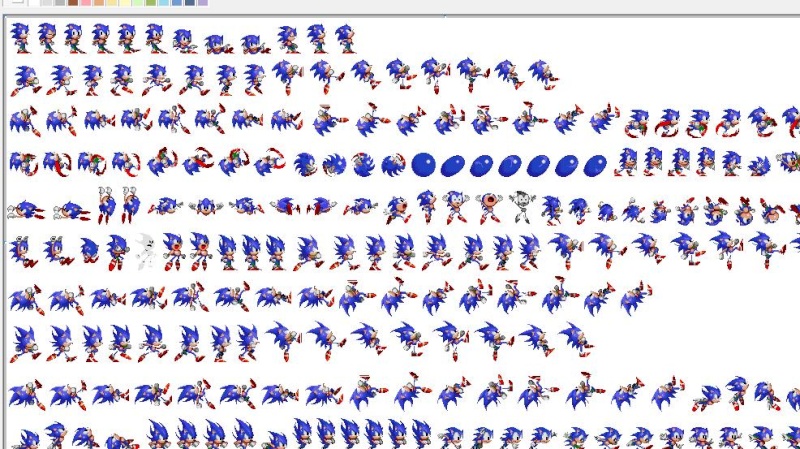
Step 2: Use your select tool to copy 1 frame. (Zoom in to make easier)
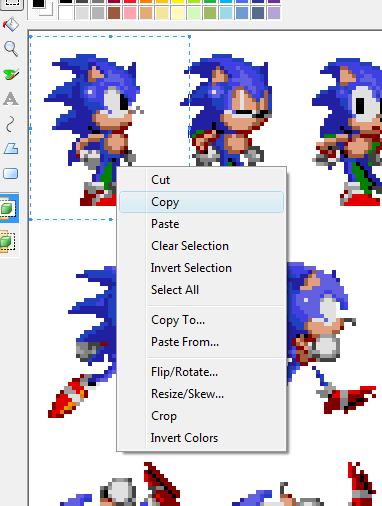
Open your image editing program in another window (2 open at once.) and paste.
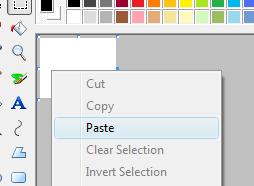
Save the frame and open pivot.
(No picture)
Repeat for every frame.
Step 3: Load all of your frames that you saved. (In pivot as sprites)

This will take a while if you have every frame for the character.
Once you have your needed frames inserted as sprites take a couple out onto the screen.

Now add the frame. Delete the sprite and choose the next frame (Number them to make it easier) Try to line the next frame up with the gray silhouette as good as possible.

Repeat and add as you numbered them. If you run out and need more just go back to the beginning.
If you do this you should get something like this:
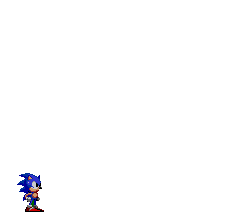
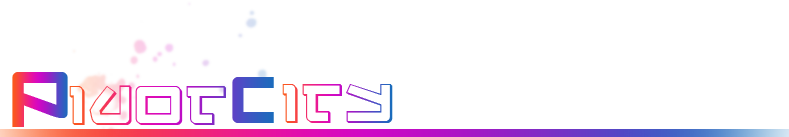
 Home
Home
